Football/Soccer Session (Beginner): Speed Dribbling
Profile Summary

| Name: | Travis Yoakum |
|---|---|
| City: | Denver |
| Country: | United States of America |
| Membership: | Adult Member |
| Sport: | Football/Soccer |
Description
Coaching Points:#1 1) Dribble with the outside of foot2) Touch the ball at the end of your stride3) Small touches around obstacles4) Large touches in open space
#21) Take away defender's recovery angle (cut in front of them)2) Touch the ball at the end of your stride)3) Maintain pace while finishing or beating GK
#31) Penetrate forward quickly 2) Time overlapping runs 3) Take away recovery angles







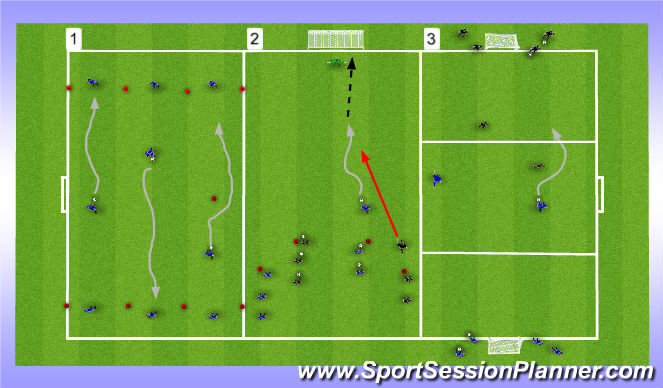
 Play animation
Play animation Play step-by-step
Play step-by-step Repeat (toggle)
Repeat (toggle) Full Screen
Full Screen Pause
Pause Stop
Stop
Screen 1
#1 Relay Race:
Set Up:
1) Grid 20 yds x 8 yds
2) Groups of 3 with a ball
Rules
1) Dribble to teammate on the other side of the grid
2) You may add moves while the player dribbles across
3) Add another cone to the middle for the players to dribble around
*you can make this a relay race*
#2 Breakaways
Set Up:
1) 4 groups. Two groups with balls (attackers) and two groups without balls (defenders)
2) Attackers have a breakaway and try to score against the GK
3) Play is started by the first touch forward by the attacker
4) Groups switch roles after 10 minutes
#3 2v2 Transition (Flying 2's)
Set Up:
1) Two even groups with soccer balls
2) Teams will be playing to small goals (big goals if you have the goals and GK)
3) Each team with balls
4) Two lines in each group on both sides of their goal
Rules:
1) Attackers must enter the final 3rd in order to score
2) Sequence: attack, defend and your done
3) The opposite team waiting counter attacks when the ball leaves the field
4) The attacking team is the only team that can score