Football/Soccer Session (Moderate): Goalkeeping- Shot stopping and hand distribution
Profile Summary

| Name: | juan juan |
|---|---|
| City: | santa paula |
| Country: | United States of America |
| Membership: | Adult Member |
| Sport: | Football/Soccer |
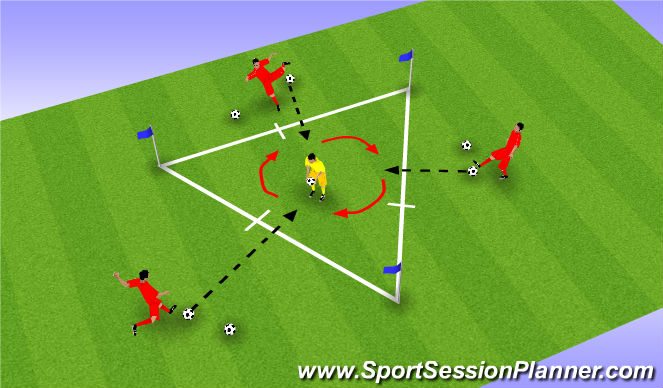
See the guidance at the top of this page to understand why you are not seeing interactive Football/Soccer images.
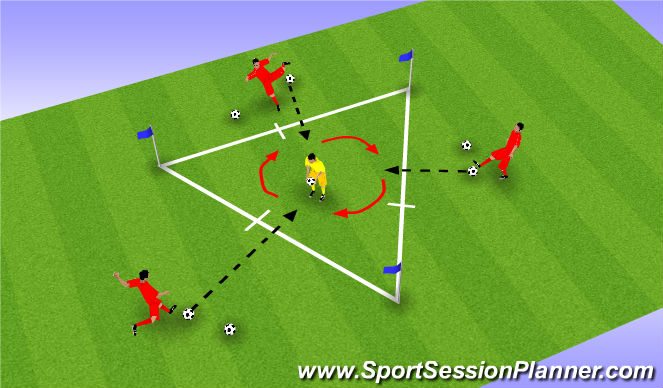
Stage II
Triangle Goal Shooting
Organization: 1 GK, 3 players; 7 yards each side of triangle; 2 balls per player; flags
Instructions: The GK will stand within the triangle while the other players are on the outside, one player per side. On command the GK will begin the activity by stopping a shot/pass/volley from an outside player, distributing the ball back to that same player, then rotating to the next player and repeating. This will continue until the GK has played six balls.
Coaching Points: 1. All shots/passes are always handled with both hands; 2. Distribute by rolling/short, overhand throw; 3. Get feet set before handling ball; 4. Call for ball ("keeper!")
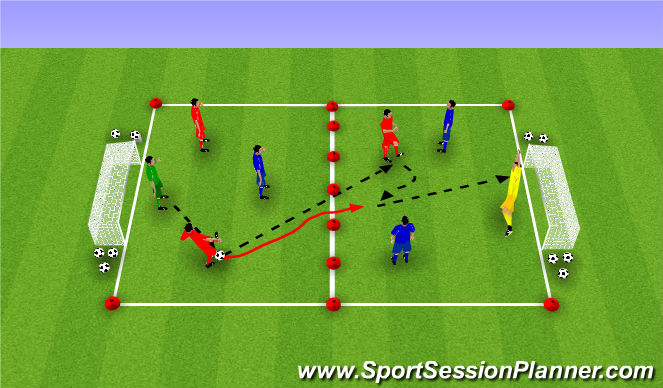
See the guidance at the top of this page to understand why you are not seeing interactive Football/Soccer images.
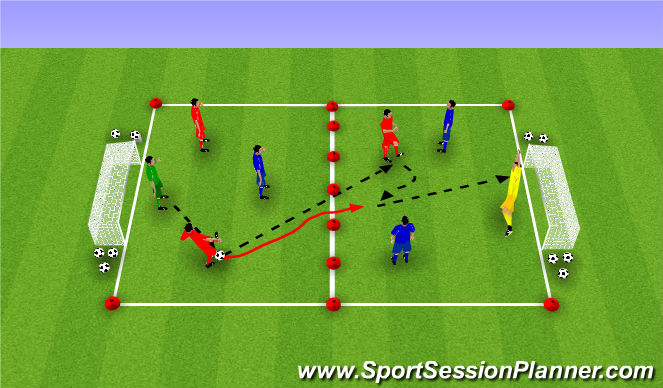
Stage III
2v1 (3v3) Shooting w/ Goalkeepers (GK focused)
Organization: 2 GK's, 6 field players; 50x44 yard area; supply of balls
Instructions: The Red & Blue team will place 2 players in the defensive half of the field and place the remaining player in the attacking half of field. The game will begin with one Goalkeeper distributing a ball with their hands to one of the players in the defnesive half, then the teams will begin going to goal. A goal can be score by 1) player takes a shot in the defensive half of field, or 2) playing a 1-2 combination w/ attacking player or with one touch shot by attacking player.
Coaching Points: 1. Attempt to stop all shots; 2. Look to distribute to teammates w/ hands; 3. Have feet set before shot; 4. Hands in the 'ready' position

See the guidance at the top of this page to understand why you are not seeing interactive Football/Soccer images.

Stage IV
Match: 4v4 w/ Goalkeepers
Organization: 10+ players; half field; supply of balls
No restrictions; 1-1-2-1 formation (including GKs)
Coaching Points: Goalkeepers should be looking to stop all shots on their goal. If they are able to catch the ball, the GKs need to be accurate and make the right decisions when distributing with their hands. Also, I want to see which GKs are always communicating w/ teammates, directing them where to go and being a leader & eyes of the team.








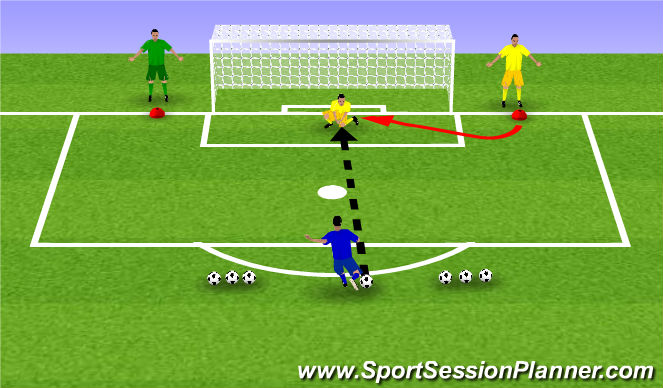
 Play animation
Play animation Play step-by-step
Play step-by-step Repeat (toggle)
Repeat (toggle) Full Screen
Full Screen Pause
Pause Stop
Stop
Stage I
1v1 Shooting w/ Goalkeepers
Organization: 1-2 GKs, 1-2 shooters; shooting 12-18 yards from goal; supply of balls
Instructions: The GKs will start on either cone while the shooter will have the ball at the top of the penalty area. On command, one GK will shuffle to the center of the goal and the shooter will take a shot/pass/volley. The GK will stop the shot, distribute the ball back to the shooter, then shuffle over to either cone. The next GK will then repeat the activity.
Coaching Points: 1. All shots are always handled with both hands; 2. Distribute by rolling/short, overhand throw; 3. Get feet set before handling ball; 4. Call for ball ("keeper!")