Football/Soccer Session (Academy Sessions): Switching Play

Profile Summary

| Name: | Magnus Alford |
|---|---|
| City: | chester |
| Country: | United Kingdom |
| Membership: | Adult Member |
| Sport: | Football/Soccer |
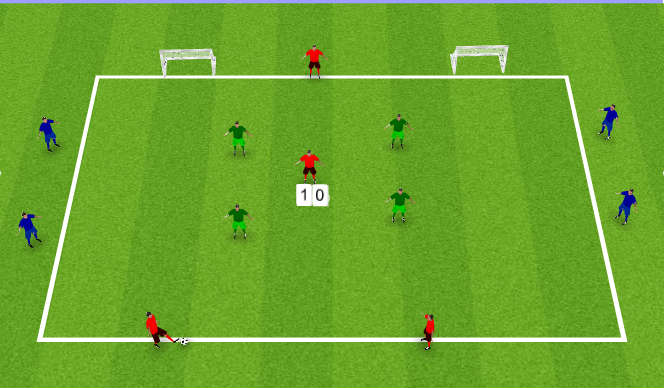
See the guidance at the top of this page to understand why you are not seeing interactive Football/Soccer images.
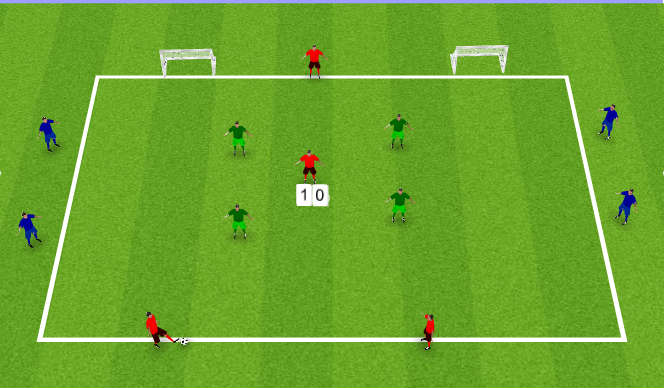
Directional Possession
Directional possession session:
Work on playing into the number 10 but also switching around the back.
3 touch max. Rotate the three teams. The blues can not come into the grid. Only reds can score.
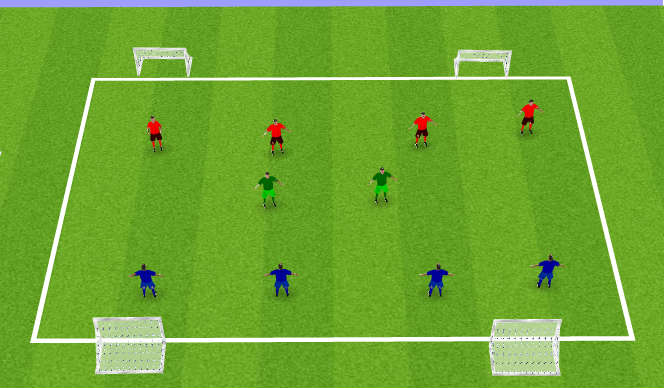
See the guidance at the top of this page to understand why you are not seeing interactive Football/Soccer images.
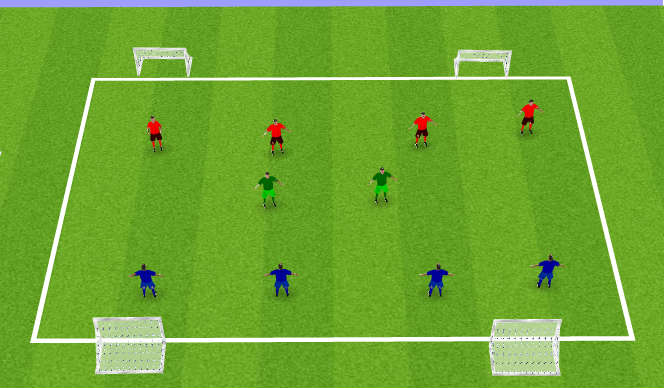
SSG-Switching Play
Switching play four goal game:
4 v 4 + 2 Floaters.1 touch finish, 3 touch max.
Key Factors:
Body position to open out, move across as a unit and create space, make the pitch bigger.









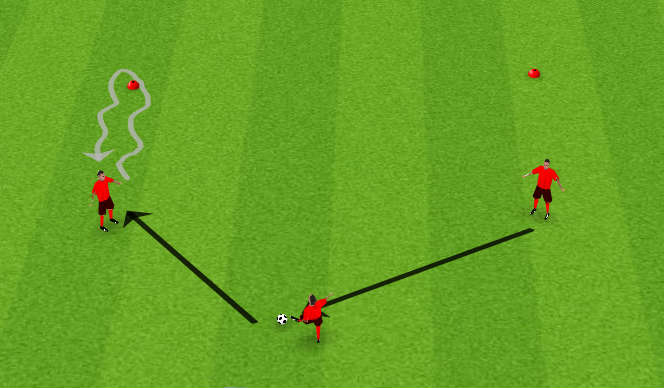
 Play animation
Play animation Play step-by-step
Play step-by-step Repeat (toggle)
Repeat (toggle) Full Screen
Full Screen Pause
Pause Stop
Stop
Switching Play in 3's
In 3's look at switching play and position of wide players off the ball. Wide-player receives and then take forward, turn and the players drop and open their body up looking to receive again.Work both sides.
Key factors: wide players get ready to push forward.
man in the middle has to open up body and keep shifting across.