Hockey Session (Transition Phase): Baseline Shooting (with help)

Profile Summary

| Name: | Becca Main |
|---|---|
| City: | Lebanon, NH |
| Country: | United States of America |
| Membership: | Adult Member |
| Sport: | Hockey |
Description
Objective: Reinforcing the most effective attacking positions in the circle — far post, dogleg and stroke spot — in an active shooting drill.
Set up:
- Create an obstacle course in the middle of the field, between the 25-yard line and the circle edge
- Create two barriers near the baseline using boards or lines of cones — these should funnel the ball carrier closer to the endline after they receive the ball
- Players A and B start with the ball and must complete two passes in the obstacle course before they complete a pass to player C
- Player C then picks up with ball and dribbles toward the two barriers, pulling right at each barrier, players A and B are running into the circle to provide passing options
- As soon as player C enters the circle, play is live
- Player C then chooses to pass to player A or B based on their positioning
- When player A or B receives the ball they can shoot, pass, or carry
- Drill ends when a goal is scored or the ball leaves the circle or goes out of bounds
- Speed on the ball and in decision making
- Players A and B must choose from three scoring positions — far post, stroke, or dogleg — help them understand why these are the most effective scoring positions when the ball is on the baseline (hard for goalkeeper and defenders to cover
- Far post = post opposite from where the ball is being hit, make sure the player is NOT positioned behind the goalkeeper, they still need to be able to deflect the ball
- Stroke mark = this is a good target for younger players, but remind them they can move a yard or so off of the stroke mark to be available to the ball carrier
- Dog leg = straight back from the ball carrier, about 5 yards away so as soon as they receive the ball they're on a good angle to shoot
- Quick shots! Players A and B are allowed to pass or dribble, but it should only be to set up a quick shot or move the goalkeeper — they shouldn't take more than two touches in the circle
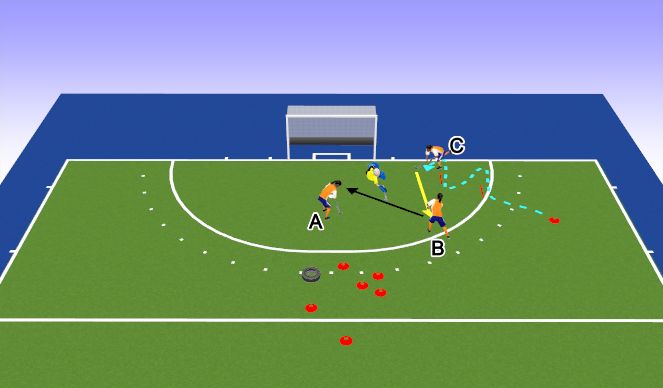
See the guidance at the top of this page to understand why you are not seeing interactive Hockey images.
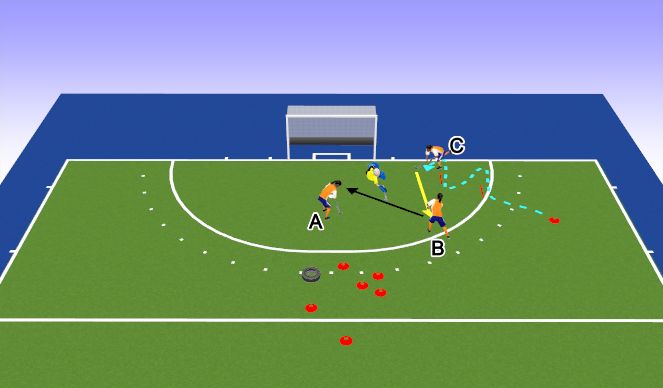
Circle Play
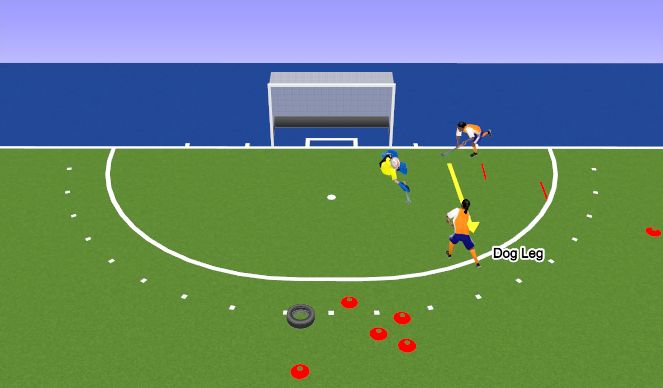
See the guidance at the top of this page to understand why you are not seeing interactive Hockey images.
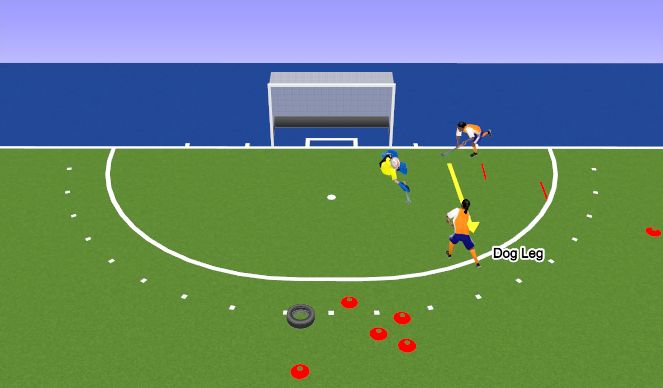
Dog Leg
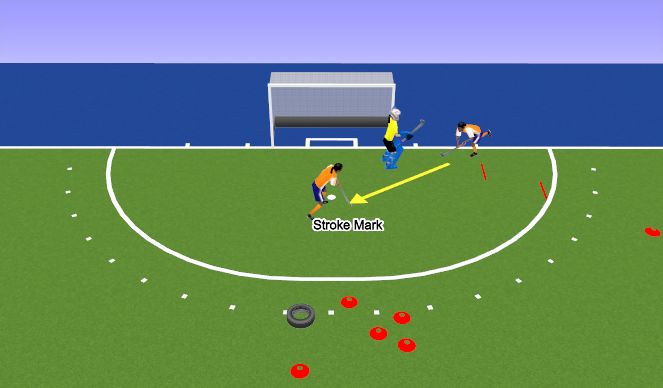
See the guidance at the top of this page to understand why you are not seeing interactive Hockey images.
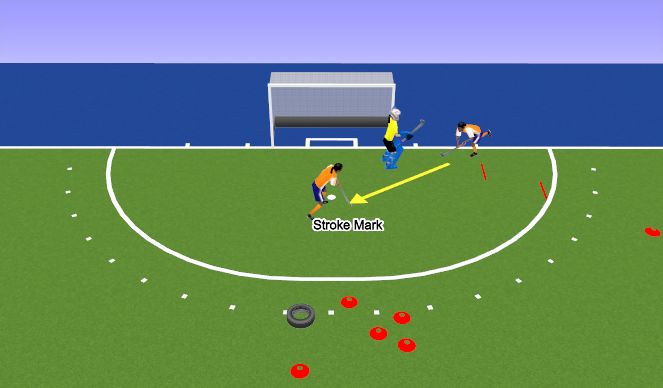
Stroke Mark
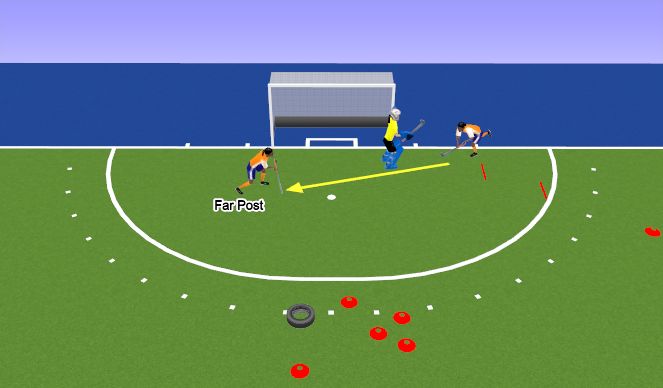
See the guidance at the top of this page to understand why you are not seeing interactive Hockey images.
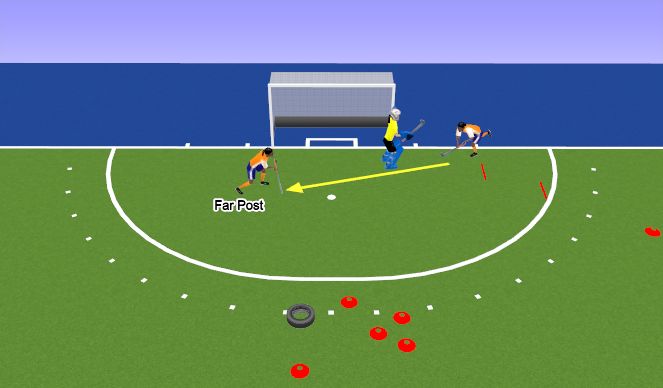
Far Post








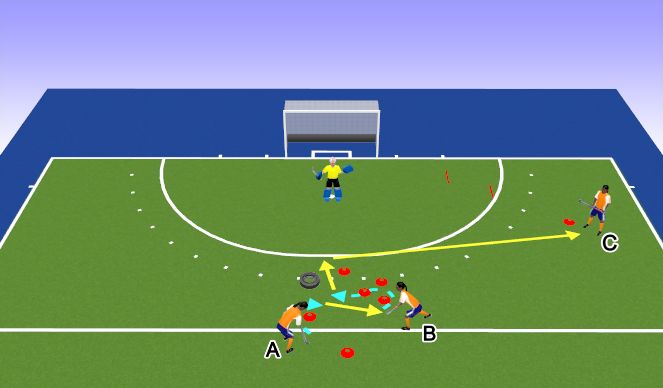
 Play animation
Play animation Play step-by-step
Play step-by-step Repeat (toggle)
Repeat (toggle) Full Screen
Full Screen Pause
Pause Stop
Stop
Set Up